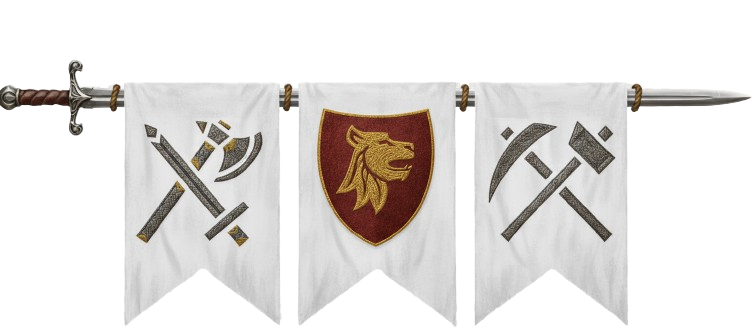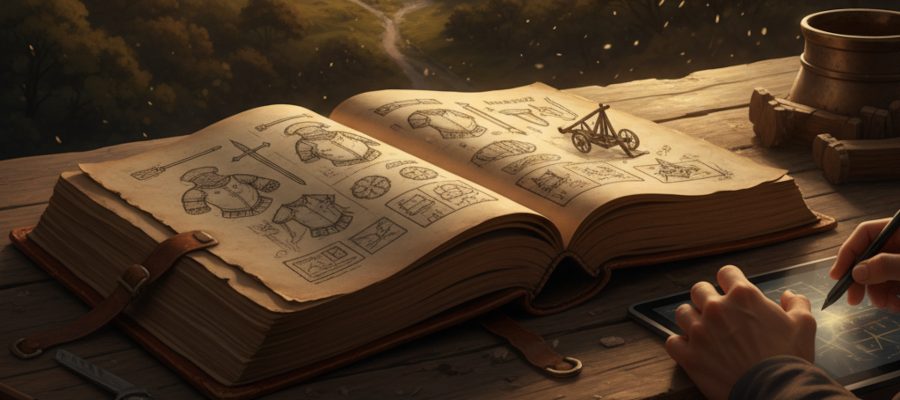
Release "Upgrade Buildings"
Published on (2024-04-09)In addition to the possibility of constructing new structures, there will be the opportunity to upgrade public buildings by adding functionalities.
The Regent will be able to see the list of possible projects under the "Projects" section.
Once the project is launched, a building site will appear in the city if the project involves the construction of a new structure, or it will be possible to upgrade the already existing structure.
By clicking on the "info" menu item on the structure, citizens can check the progress of the project, while the Regent can see the progress in his Castle and set the payment rate due for the construction.
Collecting materials
Citizens will be able to deposit materials in the structure that is being built or upgraded. If a character deposits materials that are not required for the construction/upgrade, they will be stored in the inventory otherwise they will be destroyed immediately. Since it is no longer necessary to have storage capacity while building/upgrading, the inventory capacity of the building site will be set to 0.
Example:
Hospital construction: the materials required for the upgrade are immediately destroyed.
Castle: the deposited items go into the inventory until it is full.
Castle upgrade: the materials required for the upgrade are immediately destroyed, while other materials are deposited in the inventory until it is full
Once the necessary materials have been donated, construction can begin.
Enabled projects
New structures
Hospital (already existing)
Upgrade
Market: Private sales (enable Private sales between citizens)
Required Materials: 50 Wooden boards, 30 nailspile, 2 ropes, 1 glass panel
Required Work Hours: 100 hours
LOGIN
FORGE YOUR KINGDOM
Do you have a team of around 10 people and want to lead a kingdom? We can help you get started! Check this page for more details.
SUPPORT AND HELP
Inside the wiki you will find the tomes of wisdom that will help you understand the game. For support and bug reporting please connect to our Discord Channel.